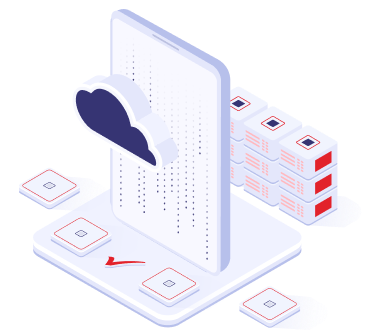You can invite one or more Users to Create a New Account in EasyIdentity under Users->Invite (see the blue botton at the top right hand corner), as shown below.

Clicking on the Invite button will popup this dialog box providing you with multiple options for inviting Users to Create New Account in EasyIdentity.

Note that there are only two different use-cases provided for inviting Users to Create a New Account.
- Manual. When you select this tab, you can then manually input one or more new email addresses (for one or more Users) and send an Invite Email to each of the Users.
- Upload CSV. When you select this tab, you can then manually provide a CSV file that contains each Users Full Name and Email Address.
The Text of the Email Invite is controlled via the Email Templates as provided under Settings->Email Templates.
The Status of Email Invites Sent can be checked under Reports->Email Invites.