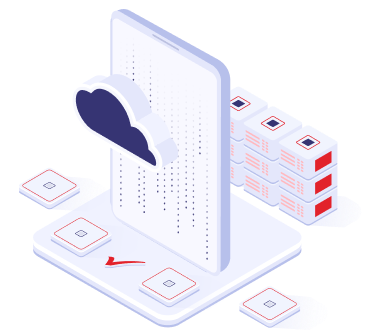As an Administrator, you can de-provision/delete an App (e.g. Zoom) at any time.
Step-1: Login to EasyIdentity as an Administrator.
Step-2: Click on Apps in the left hand navigation panel (as shown).
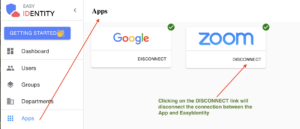
Step-3: Now Click on the DISCONNECT link in the App logo that you wish to delete/de-provision.