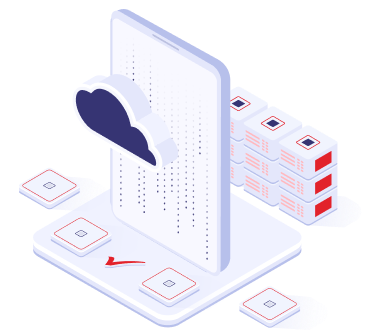EasyIdentity can help you create user accounts in the licensed Google Workspace App based on the user accounts you manage in EasyIdentity. Alternately, you can import user accounts from the Google Workspace App into EasyIdentity. EasyIdentity also provides you with the option to keep all of your user accounts synced-up between EasyIdentity and Google Workspace at all times. So, the choice is yours. Here is how you can create user accounts from EasyIdentity into the Google Workspace App.
In EasyIdentity, you can assign the Google Workspace App to one or more Users by simply Creating a Group called Google Workspace Users (or any other name you like) and then adding/assigning the licensed Users to this Group. Now you assign the Google Workspace App to this Zoom Users Group or vice-versa.
Step-1: Login to EasyIdentity as an Administrator.
Step-2: Click on the “Apps” menu in the left hand navigation bar. You should now see the Google logo as shown below.
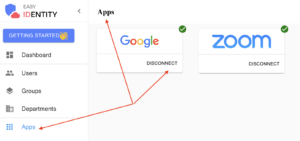
Step-3: Now click on the CONNECT link on the Google Workspace logo. This will redirect you to the Google login page.

Step-4: Now login using your Google Login Credentials and then provide permissions for the Google Workspace App to release user account information to the EasyIdentity App, and click on “Allow”.
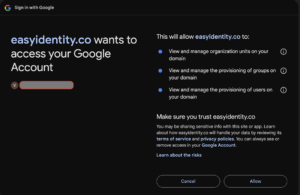
Now Click on “Continue” in the screen below.
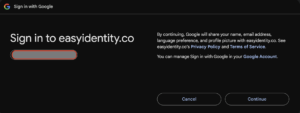
This will re-direct you back to the EasyIdentity App.
Step-5: Now Click on Apps in the navigation panel again (see screen below) and you will see the Google Workspace logo with the text “DISCONNECT” along with a green tick mark at the top right hand corner. This means that Google Workspace App is now connected to EasyIdentity. Click on the Google Workspace logo now and you will then see the following screen with three tabs – Info, Users and Groups. Most of the information on this screen is self-explanatory.
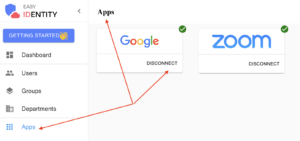
INFO Tab – gives you high level information along with the ability to turn bi-direction sync (between EasyIdentity and Google Workspace) ON or OFF. By default, it is set to ON.

Users Tab – As shown below, it shows you the list of User Accounts imported from Google Workspace.

By clicking on the Red icon under ACTIONS, you can sync each of the Google Workspace User Accounts shown with EasyIdentity.
The Google Workspace Users shown above in EasyIdentity are imported from the Google Workspace App as shown below –

Groups Tab – As shown below, it shows you the list of Groups imported from Google Workspace.
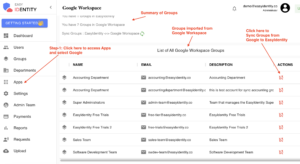
By clicking on the Red icon under ACTIONS, you can sync each of the Google Groups with EasyIdentity and vice-versa.
The Google Groups shown above in EasyIdentity are imported from the Google Workspace App as shown below –

Department Tab – As shown below, it shows you the list of Departments imported from Google Workspace.

By clicking on the Red icon under ACTIONS, you can sync each of the Google Departments with EasyIdentity and vice-versa. The Google Departments shown above in EasyIdentity are imported from the Google Workspace App.
EasyIdentity is now connected to the Google Workspace App. Now, you can provision EasyIdentity Users or Groups or Departments into the Google Workspace App.
User based Account Provisioning from EasyIdentity to the Google Workspace App.
Step-1: Select Users (from the navigation panel) followed by Edit User (from the ACTIONS column).

Step-2: Now click on the Connected Apps pull-down menu and select the Google Workspace App, and SAVE. This will provision this User into the Google Workspace App.
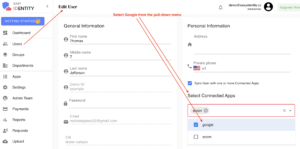
Group based Account Provisioning from EasyIdentity to the Google Workspace App.
Step-1: Select Groups (from the navigation panel) followed by Edit Group (from the ACTIONS column).

Step-2: Now click on the Connected Apps pull-down menu and select the Google App, and SAVE. This will provision the selected Group into the Google Workspace App.