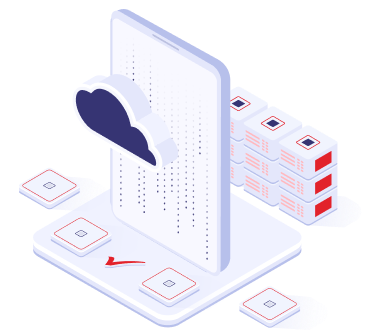You can access and change your Admin Credentials for your EasyIdentity Cloud Directory anytime by simply logging into EasyIdentity. When you login to EasyIdentity, you land on the main Dashboard page that shows your Cloud Directory details including the Admin Password as shown below in the screenshot. You can simply click on the “Change Password” button and setup a New Admin Password for your Cloud Directory instance.